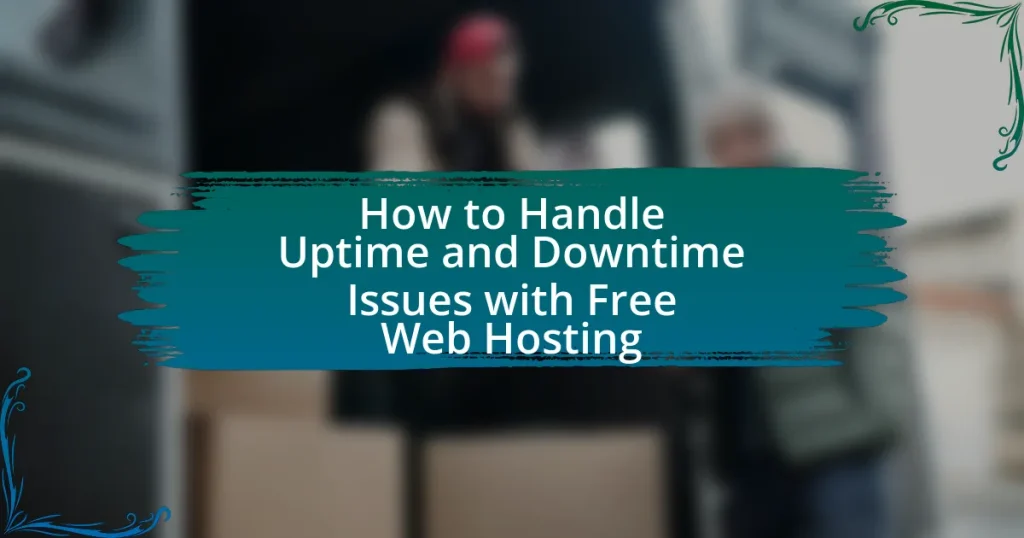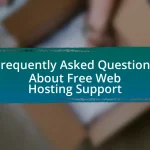The article focuses on managing uptime and downtime issues in free web hosting, emphasizing the importance of uptime for website accessibility and user experience. It outlines key metrics for measuring uptime and downtime, such as availability percentage and mean time to repair, and discusses the financial implications of downtime for businesses. The article also identifies common causes of downtime, strategies for monitoring website performance, and best practices for minimizing downtime, including regular maintenance and the use of content delivery networks. Additionally, it provides practical tips for users to enhance website reliability and choose the right hosting provider.

What are Uptime and Downtime in Free Web Hosting?
Uptime in free web hosting refers to the period when a website is operational and accessible to users, typically expressed as a percentage of total time. For example, a hosting service with 99.9% uptime means the website is expected to be down for only about 43 minutes per month. Downtime, conversely, is the duration when the website is unavailable, which can result from server issues, maintenance, or other technical problems. Reliable free web hosting services aim for high uptime percentages to ensure user satisfaction and website performance.
How do Uptime and Downtime affect website performance?
Uptime and downtime significantly impact website performance by directly influencing accessibility and user experience. High uptime, typically above 99.9%, ensures that users can access the website consistently, leading to increased traffic, better search engine rankings, and higher conversion rates. Conversely, downtime, which refers to periods when the website is unavailable, can result in lost visitors, decreased trust, and potential revenue loss. For instance, a study by Gartner indicates that downtime can cost businesses an average of $5,600 per minute, highlighting the financial implications of poor uptime. Therefore, maintaining high uptime is crucial for optimal website performance and user satisfaction.
What metrics are used to measure Uptime and Downtime?
Uptime and downtime are measured using several key metrics, including Availability Percentage, Mean Time Between Failures (MTBF), Mean Time to Repair (MTTR), and Service Level Agreements (SLAs). Availability Percentage quantifies the total operational time versus total time, typically expressed as a percentage; for example, 99.9% uptime indicates minimal downtime. MTBF calculates the average time between system failures, providing insight into reliability, while MTTR measures the average time taken to restore service after a failure, indicating responsiveness. SLAs define the expected uptime commitments between service providers and users, often stipulating penalties for not meeting uptime guarantees. These metrics collectively provide a comprehensive view of system performance and reliability in web hosting environments.
How do Uptime and Downtime impact user experience?
Uptime and downtime significantly impact user experience by directly influencing accessibility and reliability. High uptime ensures that users can access services without interruption, leading to increased satisfaction and trust. Conversely, downtime results in service unavailability, which frustrates users and can lead to loss of engagement or revenue. For instance, a study by Google found that a one-second delay in page load time can reduce conversions by 20%. This demonstrates that consistent uptime is crucial for maintaining a positive user experience and achieving business objectives.
Why is Uptime important for free web hosting users?
Uptime is crucial for free web hosting users because it directly affects the availability and accessibility of their websites. High uptime ensures that users can access their sites without interruptions, which is essential for maintaining visitor engagement and trust. According to a study by the website monitoring service Pingdom, even a 1% downtime can lead to a loss of 14 hours of website availability each week, significantly impacting user experience and potential revenue. Therefore, reliable uptime is vital for free web hosting users to ensure their online presence remains consistent and effective.
What are the consequences of low Uptime?
Low uptime leads to significant negative consequences for websites, including loss of revenue, decreased user trust, and damage to brand reputation. When a website experiences low uptime, it becomes inaccessible to users, which can result in immediate financial losses, especially for e-commerce platforms where every minute of downtime can equate to lost sales. Additionally, frequent outages can frustrate users, leading to a decline in customer loyalty and trust, as studies show that 88% of online consumers are less likely to return to a site after a bad experience. Furthermore, low uptime can harm search engine rankings, as search engines prioritize reliable sites, potentially reducing organic traffic and visibility.
How can high Uptime benefit website owners?
High uptime benefits website owners by ensuring their sites are consistently accessible to users, which directly enhances user experience and satisfaction. When a website maintains high uptime, it minimizes the risk of losing potential customers due to downtime, thereby increasing traffic and engagement. According to a study by Gartner, even a minute of downtime can cost businesses thousands of dollars, emphasizing the financial impact of high uptime. Additionally, high uptime contributes to better search engine rankings, as search engines favor reliable websites, leading to increased visibility and organic traffic.
What common causes of Downtime should users be aware of?
Common causes of downtime that users should be aware of include server overload, network issues, software bugs, and maintenance activities. Server overload occurs when too many users access the server simultaneously, leading to performance degradation or crashes. Network issues can arise from poor connectivity or outages from Internet Service Providers, disrupting access to hosted services. Software bugs in applications or server configurations can lead to unexpected failures, while scheduled maintenance is necessary for updates but can temporarily take services offline. According to a report by the Uptime Institute, 70% of downtime incidents are attributed to human error, emphasizing the importance of awareness and proactive management.
How do server issues lead to Downtime?
Server issues lead to downtime by causing interruptions in service availability. When servers experience hardware failures, software bugs, or network connectivity problems, they can become unresponsive or crash, preventing users from accessing hosted websites or applications. For instance, a study by the Ponemon Institute found that the average cost of server downtime is approximately $5,600 per minute, highlighting the significant impact of server reliability on operational continuity.
What role do maintenance and updates play in Downtime?
Maintenance and updates are critical in managing downtime, as they directly influence system reliability and performance. Regular maintenance ensures that software and hardware are functioning optimally, reducing the likelihood of unexpected failures that can lead to downtime. For instance, a study by the Ponemon Institute found that unplanned downtime costs businesses an average of $9,000 per minute, highlighting the financial impact of neglecting maintenance. Furthermore, updates often include security patches and performance enhancements that mitigate vulnerabilities, thereby preventing potential outages. Thus, proactive maintenance and timely updates are essential strategies for minimizing downtime in web hosting environments.
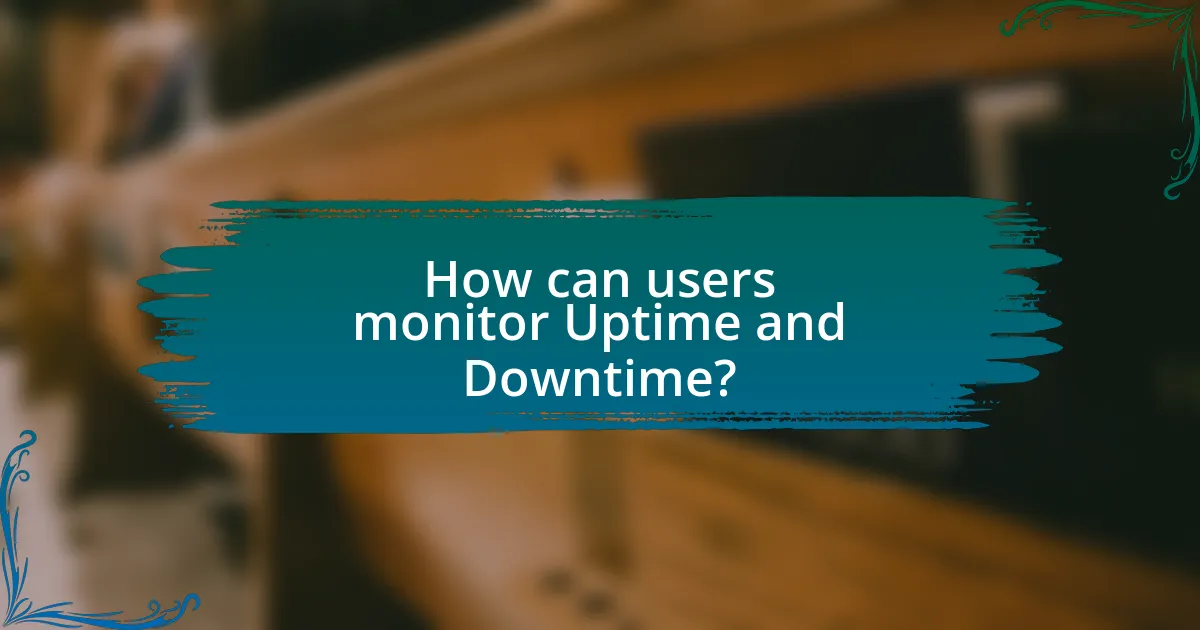
How can users monitor Uptime and Downtime?
Users can monitor uptime and downtime by utilizing website monitoring tools that provide real-time status updates. These tools, such as UptimeRobot and Pingdom, continuously check the availability of a website at specified intervals and alert users via email or SMS when downtime occurs. According to a study by the website monitoring service, 99.9% uptime is considered acceptable for most websites, and monitoring tools can help ensure that this standard is met by providing detailed reports on performance and outages.
What tools are available for monitoring website performance?
Tools available for monitoring website performance include Google PageSpeed Insights, GTmetrix, Pingdom, and New Relic. Google PageSpeed Insights analyzes the content of a web page and provides suggestions to make that page faster, while GTmetrix offers insights into page load times and performance scores. Pingdom monitors website uptime and performance from multiple locations, providing alerts for downtime. New Relic provides detailed performance analytics and real-time monitoring for web applications. These tools are widely used in the industry, with Google PageSpeed Insights being a standard for assessing page speed and optimization.
How do uptime monitoring services work?
Uptime monitoring services work by continuously checking the availability and performance of a website or server. These services use automated tools to send requests to the target URL at regular intervals, typically every few minutes, to determine if the site is responding correctly. If the service detects that the site is down or experiencing issues, it alerts the website owner through various channels such as email, SMS, or push notifications. According to a study by Pingdom, 98% of users expect a website to be available 24/7, highlighting the importance of uptime monitoring in maintaining user satisfaction and trust.
What features should users look for in monitoring tools?
Users should look for real-time monitoring, alerting capabilities, and historical data analysis in monitoring tools. Real-time monitoring ensures that users receive immediate updates on their website’s status, allowing for quick responses to downtime. Alerting capabilities, such as notifications via email or SMS, enable users to be informed of issues as they arise. Historical data analysis provides insights into uptime trends and performance metrics, helping users identify recurring problems and optimize their web hosting experience. These features collectively enhance the effectiveness of monitoring tools in managing uptime and downtime issues.
How can users set up alerts for Downtime?
Users can set up alerts for downtime by utilizing monitoring tools that provide real-time notifications. These tools, such as UptimeRobot or Pingdom, allow users to configure alerts via email, SMS, or push notifications when their website experiences downtime. For instance, UptimeRobot offers a free plan that monitors websites every five minutes and sends alerts immediately upon detecting downtime, ensuring users are promptly informed of any issues.
What are the best practices for configuring alerts?
The best practices for configuring alerts include setting clear thresholds for notifications, ensuring alerts are actionable, and customizing alert channels based on urgency. Clear thresholds help in distinguishing between normal fluctuations and significant issues, reducing alert fatigue. Actionable alerts provide specific guidance on the next steps to resolve the issue, which enhances response efficiency. Customizing alert channels, such as email, SMS, or app notifications, ensures that critical alerts reach the appropriate personnel promptly. According to a study by the IT Service Management Forum, organizations that implement these best practices experience a 30% reduction in response time to incidents, demonstrating the effectiveness of structured alert configurations.
How can timely alerts help mitigate Downtime issues?
Timely alerts can significantly mitigate downtime issues by enabling immediate response to system failures. When alerts are generated promptly, IT teams can quickly identify and address the root causes of outages, reducing the duration of downtime. For instance, a study by the Ponemon Institute found that organizations that implement real-time monitoring and alert systems can reduce downtime by up to 50%. This rapid response capability minimizes the impact on users and maintains service availability, ultimately enhancing user satisfaction and trust in the hosting service.
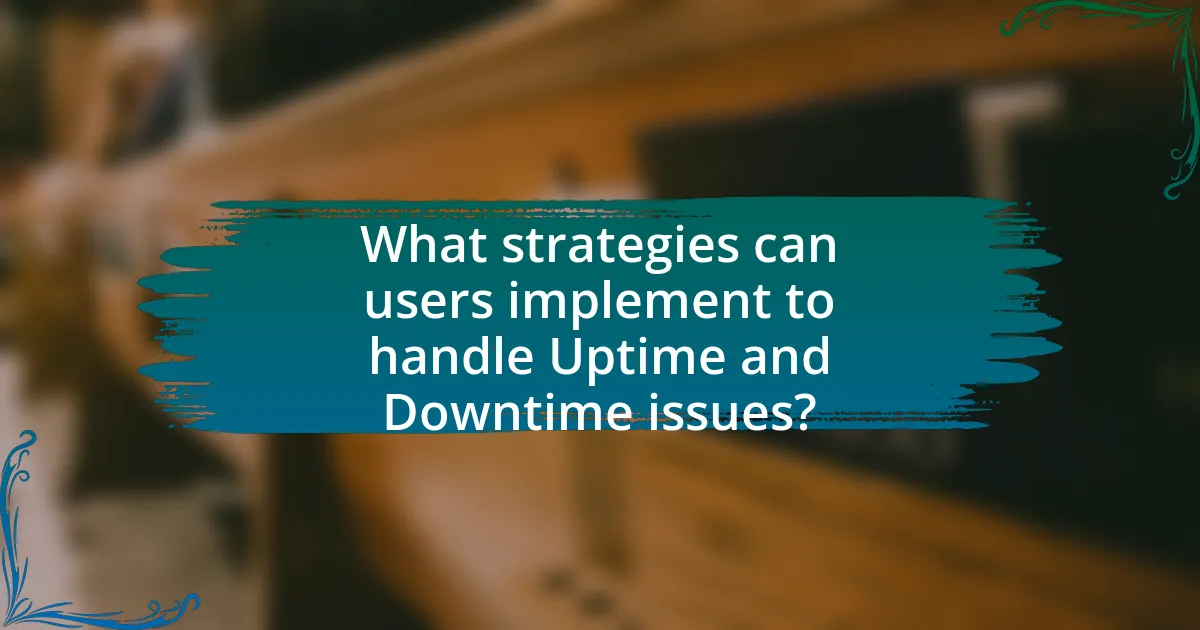
What strategies can users implement to handle Uptime and Downtime issues?
Users can implement several strategies to handle Uptime and Downtime issues effectively. First, they should monitor their website’s performance using tools like UptimeRobot or Pingdom, which provide real-time alerts for downtime incidents. This proactive approach allows users to respond quickly to outages. Additionally, users can utilize Content Delivery Networks (CDNs) to distribute traffic and reduce server load, enhancing uptime. Regularly backing up website data ensures that users can restore their sites quickly in case of downtime. Furthermore, users should choose reliable free hosting services with a proven track record of uptime, as this significantly impacts overall website availability. Implementing these strategies can lead to improved website reliability and user satisfaction.
How can users optimize their website for better Uptime?
Users can optimize their website for better uptime by selecting a reliable web hosting provider that guarantees high availability, typically above 99.9%. A reputable provider often employs redundant systems, load balancing, and regular maintenance to minimize downtime. For instance, according to a study by the Uptime Institute, data centers with redundant power and cooling systems experience significantly less downtime, averaging only 1.5 hours per year compared to 10 hours for those without such measures. Additionally, users should implement a content delivery network (CDN) to distribute traffic and reduce server load, further enhancing uptime. Regularly monitoring website performance and conducting routine backups also contribute to maintaining high availability.
What hosting features contribute to improved Uptime?
Reliable uptime in web hosting is primarily influenced by features such as redundant server infrastructure, load balancing, and robust monitoring systems. Redundant server infrastructure ensures that if one server fails, another can take over, minimizing downtime. Load balancing distributes traffic across multiple servers, preventing any single server from becoming overwhelmed and failing. Additionally, robust monitoring systems provide real-time alerts for potential issues, allowing for quick responses to prevent downtime. These features collectively enhance the reliability and availability of web hosting services, contributing to improved uptime.
How can content delivery networks (CDNs) enhance Uptime?
Content delivery networks (CDNs) enhance uptime by distributing content across multiple servers located in various geographic locations, which reduces the risk of server overload and downtime. When a user requests content, CDNs route the request to the nearest server, ensuring faster delivery and minimizing latency. This geographic distribution also provides redundancy; if one server fails, others can take over, maintaining service availability. According to a study by Akamai, websites using CDNs can achieve up to 99.99% uptime, significantly improving reliability compared to single-server setups.
What steps should users take during Downtime?
During downtime, users should first check the service status page of their web hosting provider to confirm if the issue is acknowledged. This step allows users to understand if the downtime is widespread or isolated. Next, users should document any error messages or symptoms experienced, as this information can be useful for troubleshooting or when contacting support. Following this, users should reach out to customer support for assistance, providing them with the documented details. Additionally, users can utilize social media or community forums to see if others are experiencing similar issues, which can provide context and updates. Lastly, users should consider implementing a backup plan, such as using alternative hosting solutions or temporary redirects, to minimize the impact of downtime on their operations.
How can users communicate with their audience during Downtime?
Users can communicate with their audience during downtime by utilizing multiple channels such as social media, email notifications, and status pages. Social media platforms allow users to post real-time updates and engage with their audience, while email notifications can inform subscribers about the downtime and expected resolution times. Status pages provide a centralized location for users to check the current operational status and updates regarding the downtime. According to a study by the IT service management firm, ServiceNow, effective communication during downtime can reduce customer dissatisfaction by up to 50%, highlighting the importance of timely and transparent updates.
What troubleshooting steps can users follow to identify issues?
Users can follow several troubleshooting steps to identify issues with free web hosting. First, they should check their internet connection to ensure it is stable and functioning properly. Next, users should verify the status of the web hosting service by visiting the provider’s status page or social media channels for any reported outages. Additionally, users can clear their browser cache and cookies to eliminate any local issues affecting access. They should also test the website on different devices or browsers to determine if the problem is isolated. If the website is still unresponsive, users can review server logs for error messages that may indicate the source of the issue. Finally, contacting customer support for assistance can provide further insights into any ongoing problems.
What are the best practices for minimizing Downtime?
To minimize downtime, implement a robust monitoring system that continuously checks server health and performance. This proactive approach allows for the early detection of issues, enabling quick responses to potential failures. Regularly scheduled maintenance, including software updates and hardware checks, further reduces the risk of unexpected outages. According to a study by the Ponemon Institute, organizations that employ proactive monitoring and maintenance can reduce downtime by up to 50%. Additionally, utilizing redundancy through backup servers or load balancers ensures that if one component fails, others can take over, maintaining service availability.
How can regular maintenance prevent Downtime?
Regular maintenance can prevent downtime by identifying and resolving potential issues before they escalate into significant problems. Scheduled checks, updates, and repairs ensure that systems operate efficiently, reducing the likelihood of unexpected failures. For instance, a study by the Aberdeen Group found that companies with proactive maintenance strategies experience 30% less downtime compared to those that do not prioritize maintenance. This proactive approach not only enhances system reliability but also extends the lifespan of hardware and software, ultimately leading to improved uptime.
What role does backup play in handling Downtime effectively?
Backup plays a critical role in handling downtime effectively by ensuring that data can be restored quickly and accurately after an outage. When a system experiences downtime due to failures, backups provide a reliable means to recover lost information, minimizing disruption to services. According to a study by the Ponemon Institute, 70% of organizations that experience significant data loss due to downtime fail within a year, highlighting the importance of having a robust backup strategy in place. This strategy not only protects against data loss but also enables businesses to resume operations swiftly, thereby reducing the overall impact of downtime on productivity and customer satisfaction.
What practical tips can help users manage Uptime and Downtime issues?
To manage Uptime and Downtime issues effectively, users should implement monitoring tools, establish a backup strategy, and optimize their website performance. Monitoring tools, such as UptimeRobot or Pingdom, provide real-time alerts for downtime, allowing users to respond quickly. A robust backup strategy ensures that data can be restored promptly in case of failures, minimizing downtime impact. Additionally, optimizing website performance through techniques like caching and image compression can reduce server load, enhancing overall uptime. These practices are supported by industry standards, as studies show that proactive monitoring can reduce downtime incidents by up to 50%.
How can users choose the right free web hosting provider?
Users can choose the right free web hosting provider by evaluating key factors such as uptime reliability, customer support, storage limits, and bandwidth. Uptime reliability is crucial, as providers with a track record of 99.9% uptime ensure that websites remain accessible; for instance, a study by HostingFacts shows that downtime can lead to significant revenue loss for businesses. Customer support is essential for resolving issues quickly, and providers that offer 24/7 support are preferable. Additionally, users should consider storage limits and bandwidth to ensure that their website can handle expected traffic without performance degradation. By assessing these criteria, users can make informed decisions about which free web hosting provider best meets their needs.
What proactive measures can users take to ensure website reliability?
Users can ensure website reliability by regularly monitoring website performance and uptime. Implementing tools like uptime monitoring services can provide real-time alerts for downtime, allowing users to address issues promptly. Additionally, utilizing content delivery networks (CDNs) can enhance website speed and reliability by distributing content across multiple servers. Regularly updating website software and plugins also minimizes vulnerabilities that could lead to downtime. According to a study by the Aberdeen Group, a 1-second delay in page load time can lead to a 7% reduction in conversions, highlighting the importance of proactive measures in maintaining website reliability.